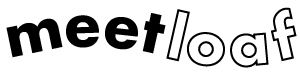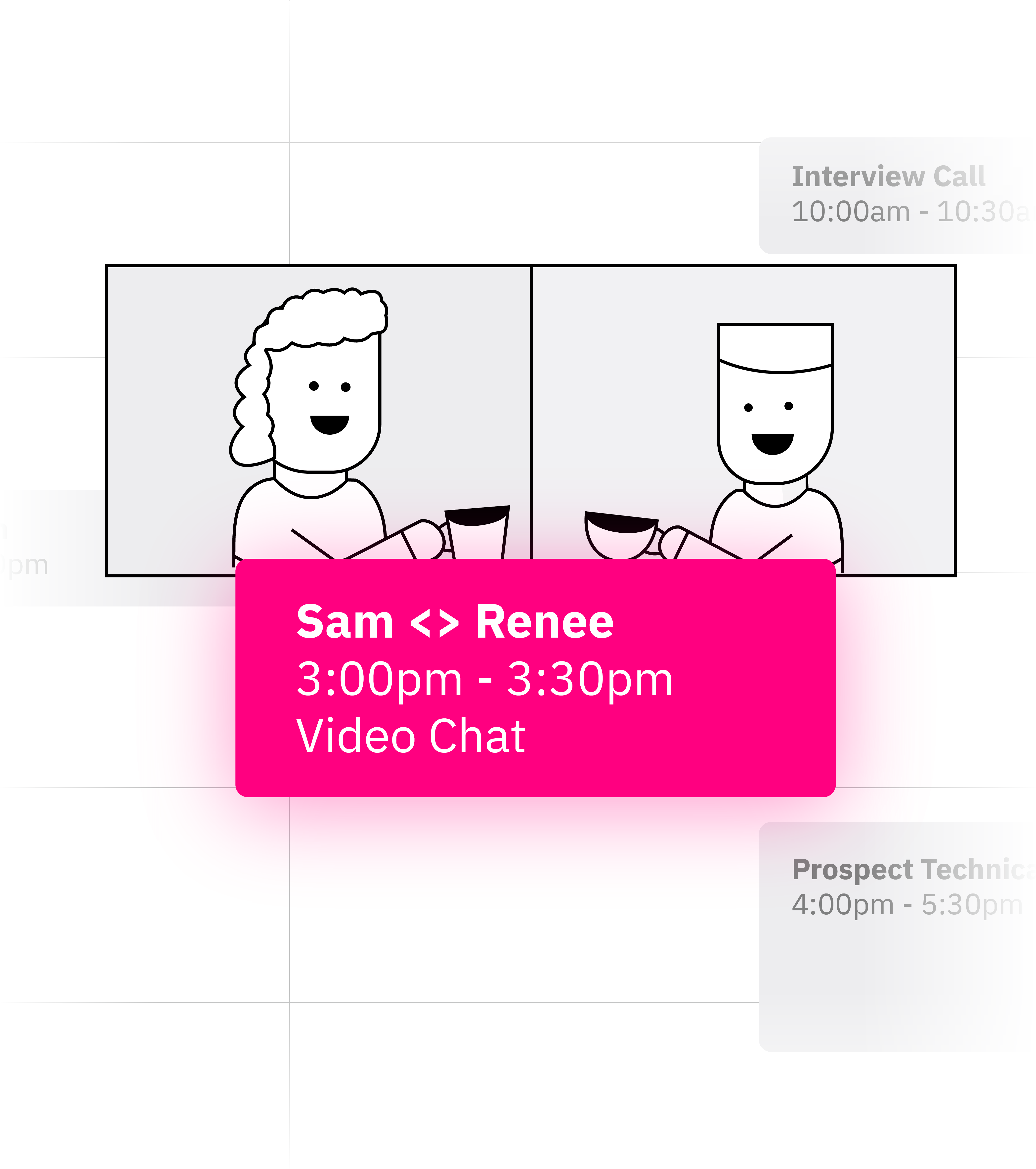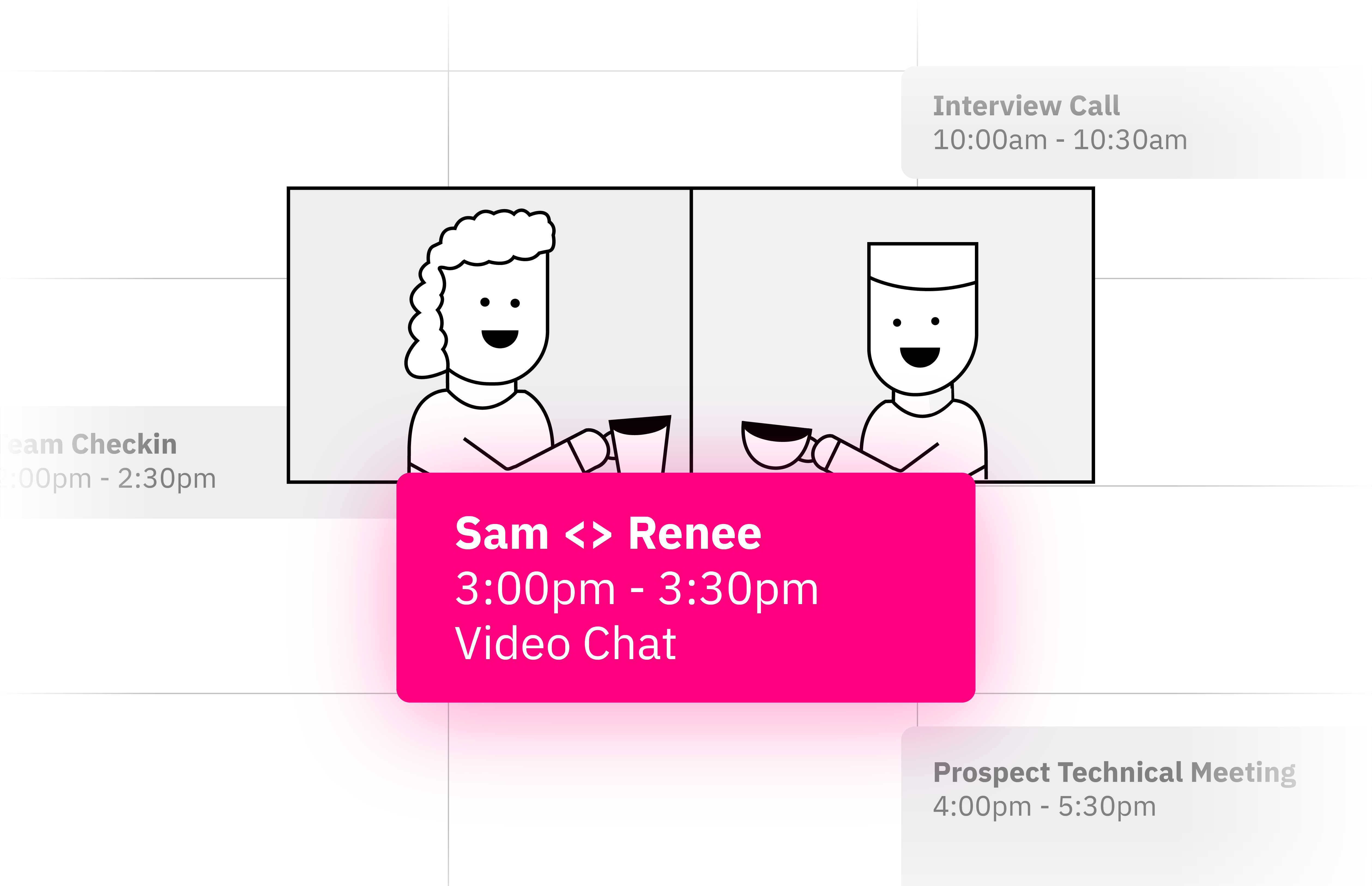1
Sync
Invite your entire company or specific teams to sync
their calendars.
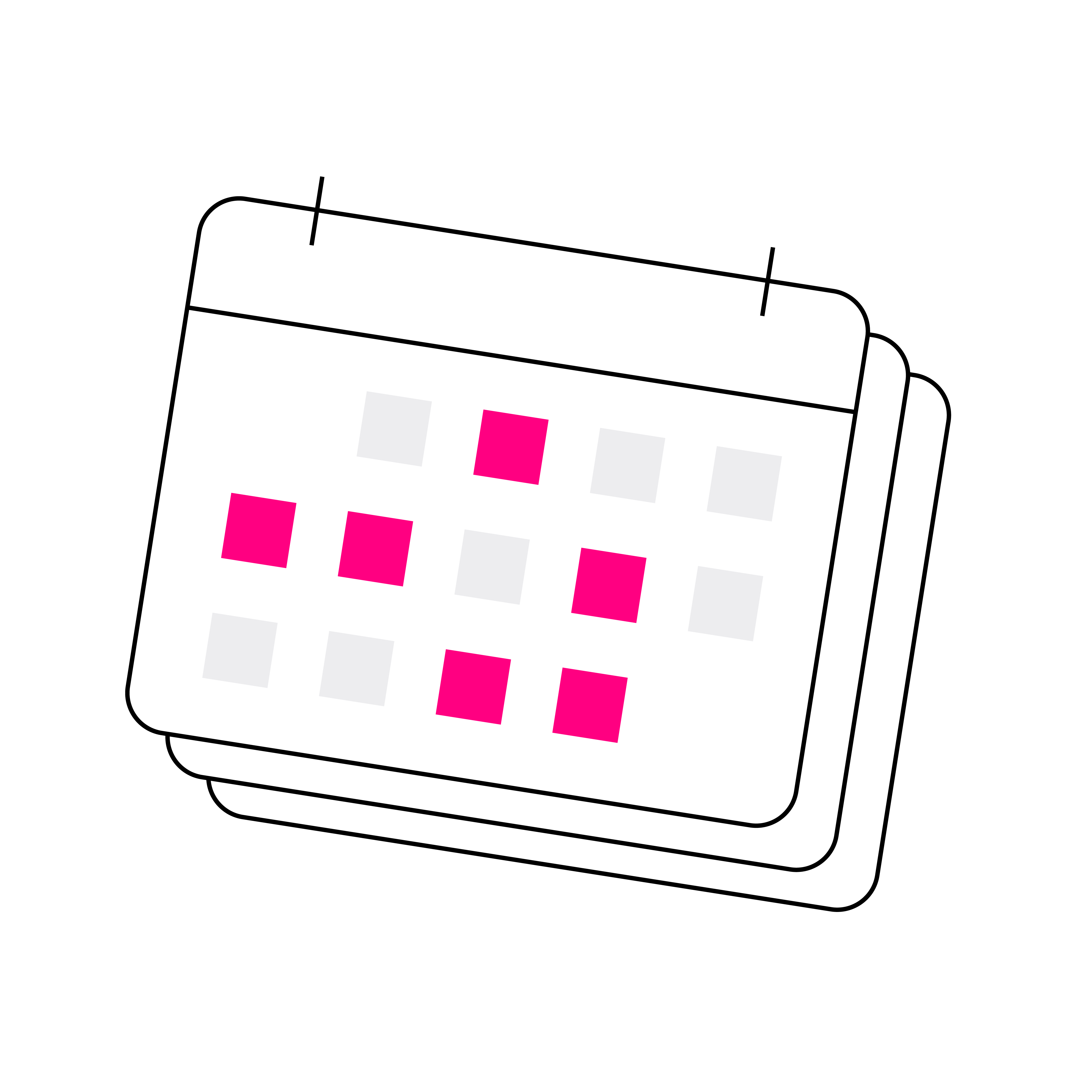
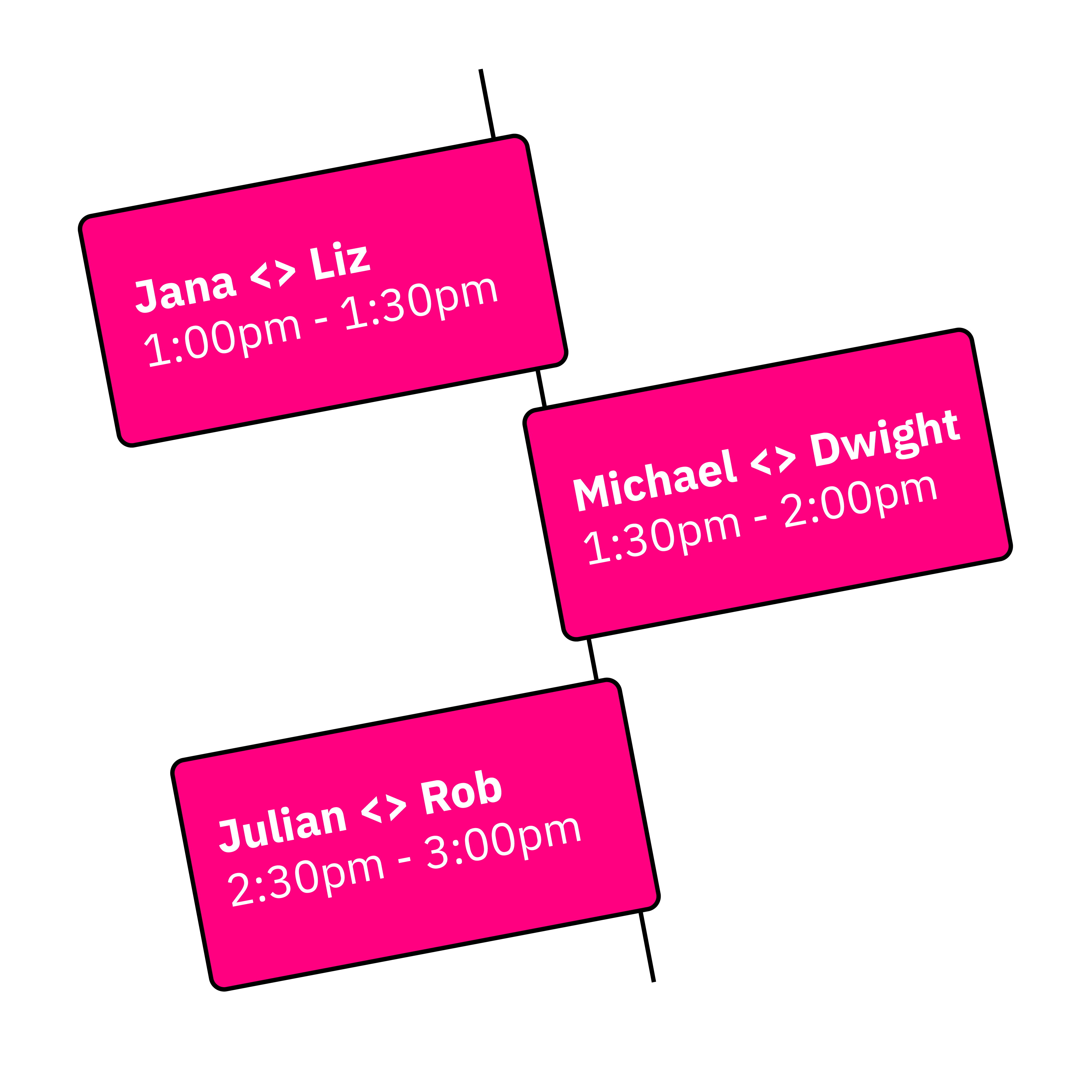
2
Schedule
When you're ready, we'll automatically schedule one-on-one meetups. We tell each pair when to meet.
3
Set objectives
Want your colleagues to get to know each other better? Or discuss perspectives on work-life balance?
Keep the objectives open or add specific goals and prompts to meetings.

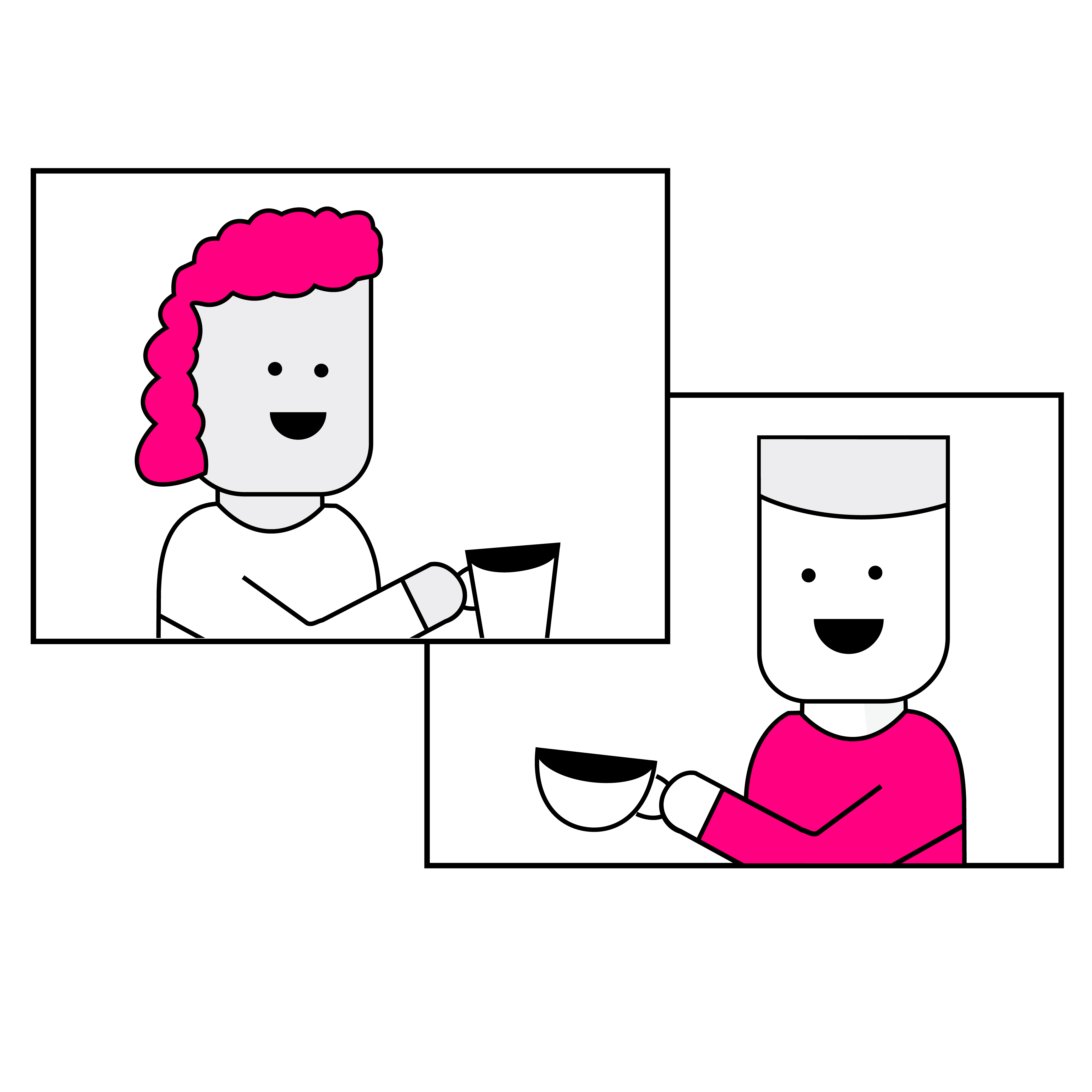
4
Meet
Nice job! Your teammates are bonding, learning something new and having fun.
Google Calendar
Supported
Outlook
Supported